App control
App Control
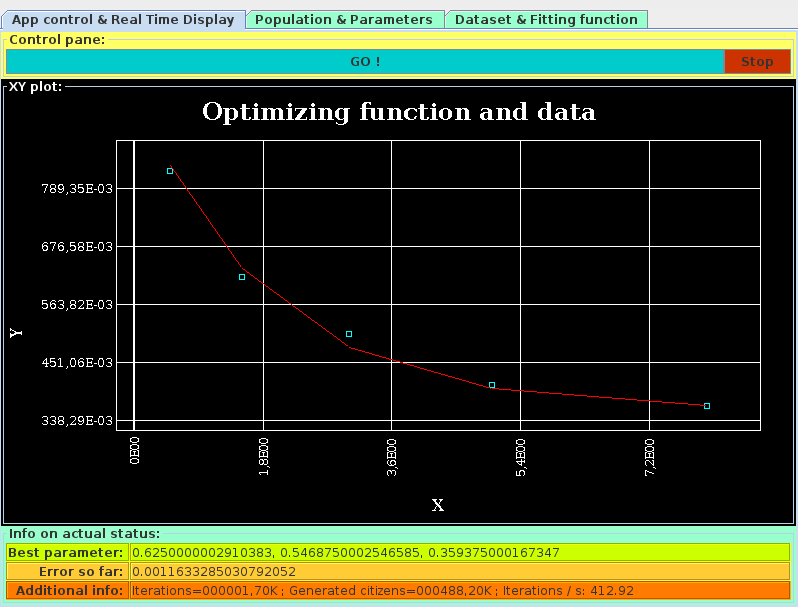 The window of the application is divided into three tabs: "App control & Real Time Display", "Population & Parameters" and "Dataset & Fitting function".
The window of the application is divided into three tabs: "App control & Real Time Display", "Population & Parameters" and "Dataset & Fitting function".
The first of them is the main view of the application, clicking the "GO !" button the optimization starts, the best parameters and the dataset are plotted as the optimization procedes.
On the lower part of the windows the best parameters and current error are shown as well as some statistical data on the current run.

